Unser Ziel bei eDreams ist es, Ihnen den bestmöglichen Service für jeden Teil Ihres Buchungsprozesses zu bieten und Ihnen dabei zu helfen, den perfekten Urlaub zum besten Preis zu finden.
Wenn Sie bereits über eine eDreams Prime-Mitgliedschaft verfügen und jetzt Ihr Abonnement kündigen möchten, beantworten wir im weiteren Verlauf alle möglichen Fragen dazu.
Wir bedauern sehr, dass Sie Ihren Prime-Account kündigen möchten, und hoffen, Sie bald wieder in unserer Prime-Familie begrüßen dürfen!
eDreams Prime-Abonnement kündigen
Die schnellste Option, um Ihr eDreams Prime-Abonnement zu kündigen ist, uns direkt unter der Prime VIP-Kunden-Supportnummer anzurufen, die von 9:00 Uhr bis 20:00 Uhr verfügbar ist.
Unser VIP-Kundenservice ist kostenlos, schnell und effizient. Wir werden innerhalb von Sekunden beantworten und Ihnen bei der Kündigung Ihrer Mitgliedschaft helfen.
Wenn Sie für die Kündigung Ihrer Prime-Mitgliedschaft andere Optionen bevorzugen, dann lesen Sie bitte weiter.
eDreams Prime-Mitgliedschaft in 3 Schritten kündigen
Schritt 1 – Melden Sie sich in Ihrem Prime Account an
Gehen Sie auf unserer eDreams Webseite zu „Mein Prime-Account“ und loggen Sie sich ein, um Zugang zu Ihrem Prime-Bereich zu erhalten. Wenn Sie noch kein Passwort erstellt haben, haben Sie zwei Möglichkeiten: Öffnen Sie Ihre Begrüßungs-E-Mail für Ihre Prime-Mitgliedschaft und erstellen Sie von dort aus Ihr Passwort, oder gehen Sie im Hauptmenü der eDreams-Website zu „Mein Prime-Account“ und klicken Sie im Anmeldebereich auf den Link „Sie haben Ihr Kennwort vergessen?“.
Schritt 2 – Gehen Sie zu „Mein Prime“
Klicken Sie oben links auf die Registerkarte „Mein Prime“. Im Hauptfenster sehen Sie einen Link namens „Meinen Prime-Account kündigen“, über den Sie die automatische Verlängerung Ihrer Prime-Mitgliedschaft deaktivieren können.
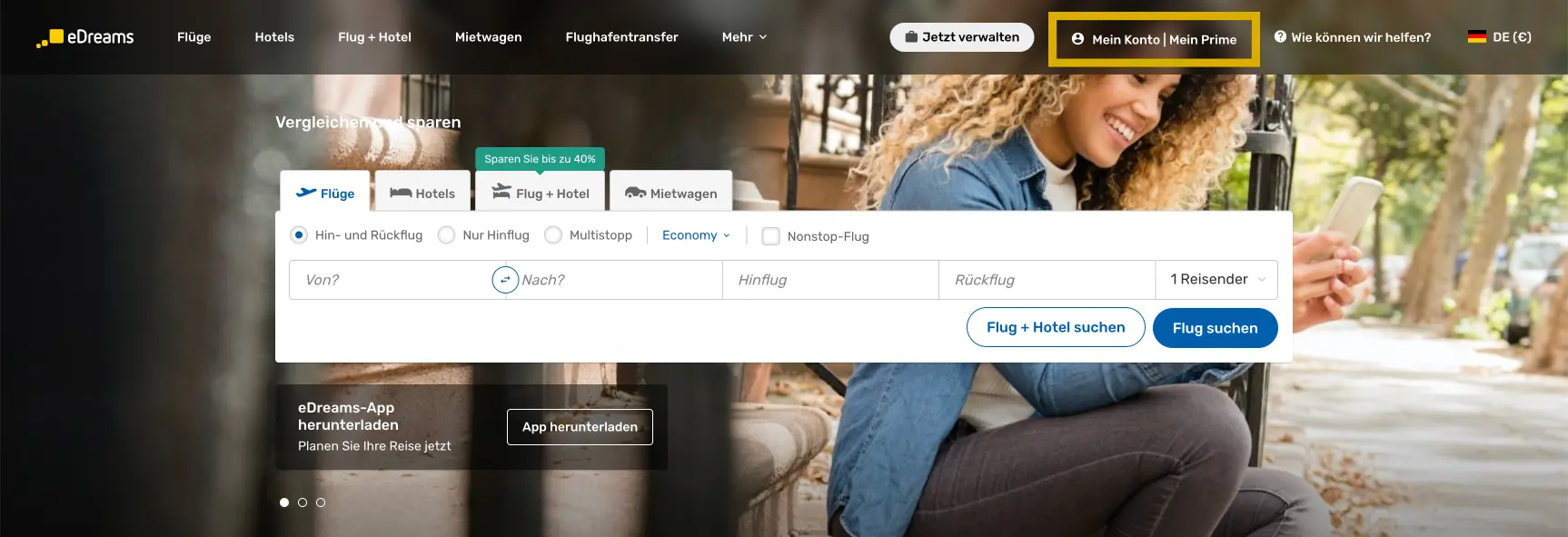
Schritt 3 – Mitgliedschaft beenden
Klicken Sie auf den Link und die automatische Verlängerung Ihrer Prime-Mitgliedschaft wird deaktiviert (d.h. Ihr Abonnement wird am Tag des Ablaufdatums nicht verlängert).

Telefonischer Kundenservice für eDreams Prime
Wenn Sie aus irgendeinem Grund nicht in der Lage sind, Prime nach diesen Anweisungen zu kündigen, oder wenn Sie die Rückerstattung des Mitgliedsbeitrags beantragen möchten, wenden Sie sich bitte an unseren Prime-Kundenservice, der Ihnen gerne weiterhilft.
Kleiner Reminder bevor Sie Prime kündigen
Wussten Sie, dass eine Buchung mit Prime in 98 % der Fälle günstiger ist als auf der Website einer Fluggesellschaft?
Wenn Sie sich entscheiden, jetzt zu kündigen, denken Sie daran, dass Sie keine Möglichkeit mehr haben, eine kostenlose Prime-Testversion zu starten. Nehmen Sie sich die Zeit, Prime auszuprobieren, bevor Sie es kündigen.
Wichtig: Bitte beachten Sie, dass die VIP-Kundenbetreuungshotline ein exklusiver Vorteil für Prime-MitgliederInnen ist. Wenn Sie einen bevorstehenden Flug haben und Ihr Abonnement kündigen, dann verlieren Sie den wertvollen Vorteil.
Bis zu 50% Rabatt auf Hotels
Dies ist einer unserer brandneuen Vorteile! Genießen Sie Ihre Prime-Mitgliedschaft nicht nur bei allen Flugbuchungen, sondern auch bei Hotels. Unser kontinuierliches Preisvergleichen zeigt, dass die Buchung Ihress Hotels mit eDreams Prime günstiger ist als mit Booking.com.
Exklusive Angebote und Rabatte
Gehören Sie zu den Ersten, die die besten Angebote erhalten, und sparen Sie mit den exklusiven Rabatten sofort bares Geld. Reisen mit Prime ist nicht nur die günstigste Option, sondern auch das umfangreichste Flug- und Unterkunftsangebot, das Sie derzeit finden können.
Gleiche Ersparnisse für alle, die mit Ihnen reisen
Und es wird noch besser: Sie sparen bei jeder Buchung, aber nicht nur bei Ihrem eigenen Ticket. Alle, die mit Ihnen verreisen, kommen in den Genuss der Ermäßigung!
Wir betreuen Sie 24/7
Hast Sie Fragen, auf die Sie auf unserer eigens dafür eingerichteten Prime Website keine Antworten finden konnten? Falls Sie mit einem unserer Agenten sprechen möchten, denken Sie daran, dass wir bei eDreams für Sie eine eigene kostenlose Prime Hotline haben, die Sie in Ihrer eDreams Prime-Mitgliedschafts-E-Mails finden. Unsere Agenten helfen Ihnen jederzeit gerne bei allen Fragen oder Anliegen, die Sie haben – sei es bezüglich deiner Mitgliedschaft oder Reiseinformationen im Allgemeinen.
Denken Sie daran: Mit Prime fliegen Sie und Ihre Liebsten immer günstiger
Als Prime-MitgliederIn haben Sie einen garantierten Rabatt auf alle verfügbaren Flüge. Egal, wohin Sie fliegen oder wann – der Rabatt wird auf jede Ihrer Buchungen angewendet, die Sie über Ihr eDreams Prime-Konto vornehmen.



